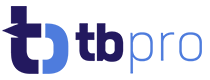An android tablet with a protective case is required. A battery pack is a good idea and an SD card reader is also a good backup. UK Farmcare can help you source these things.
Visit the Google Play Store to download TB Pro. To do this the practice will need to use their own google account. This enables access to any updates that may become available.
As with paper, touch screens can become tricky to use in heavy rain but is manageable in light rain conditions. In the event of heavy rain it is wise to seek some cover or arrange a weatherproof cover for the tablet.
Touch screens generally require direct contact with the skin of a finger or specialised touch screen gloves with capacitive threads at the fingertips. TB Pro does seem to work with the standard disposable examination gloves commonly used by TB testers.
TB Pro uses very little power, but it is certainly best to begin a test with a fully charged battery and to also have access to a back-up battery pack and cable. When using TB Pro the tablet will warn the user when the battery is getting low in the normal way.
Yes – TB Pro is just one app that requires very little space for installation.
Currently the cattle lists downloaded for testing are setup only to allow addition of TB test results. Future versions of TB Pro may allow use of the full CTS data set for any farm and then have facility for addition of other records.
TB Pro needs to link with your practice TOM system. TOM is a browser-based system that is probably already used within the practice. TOM presents no security risk for the practice. Use of the TB Pro app on a tablet does require that the cattle test-list is first exported from iSAM to a local drive and then that file is uploaded into the TOM system. TOM then uses secure protocols to identify all tablets that have been linked to the practice TOM system and will safely exchange the testing files required by TB Pro. Safe secure file storage for these lists is necessary and it is wise to keep the post-test files that have been uploaded back into iSAM as a permanent test record.
TB Pro is designed to operate effectively with no link to wifi while on farm. However, download or upload of test information does require a wifi connection. The file sizes are all small and suitable data links can easily be established through connection with the ‘hotspot’ of a suitable mobile telephone if no wifi network is available.
Yes. Tests can be divided into parts and uploaded into iSAM in separate sections. TB Pro will deal with test parts done on the same, or different days by the same, or different, TB testers.
TOM and TB Pro have been set up to deal with situations where groups of cattle that fall within the same schedule can be tested by different practices as well as different testers. UK Farmcare admin support is needed to help ensure that all cattle lists are available to all practices.
Because both TOM and iSAM are browser-based, the browser on the tablet can be used to access these systems. However, the screens will be quite small and both systems work better on a desktop.
TB Pro is unable to present a list of cattle without first accessing the test list from iSAM at this stage.
However, TOM can access any farm’s CTS file and we are working on developments that will allow users to choose cattle from a farm’s CTS file in order to complete a pre-movement test.
We anticipate this feature becoming available in a future update if there is sufficient demand.
If the test schedule has been issued by a delivery partner in Wales then the test schedule won’t normally be available via your TOM system and cannot be shared to TB Pro.
However, if a test was issued by a Farmcare Delivery Partner and it involves animals located in Wales, then TB Pro can accommodate the differences in test interpretation.
If a schedule features a county number close to the Welsh border, TB Pro will check with every housing group tested whether that group is located within Wales. It will then apply the Welsh test interpretation rules when that same housing group have their test read on day two.